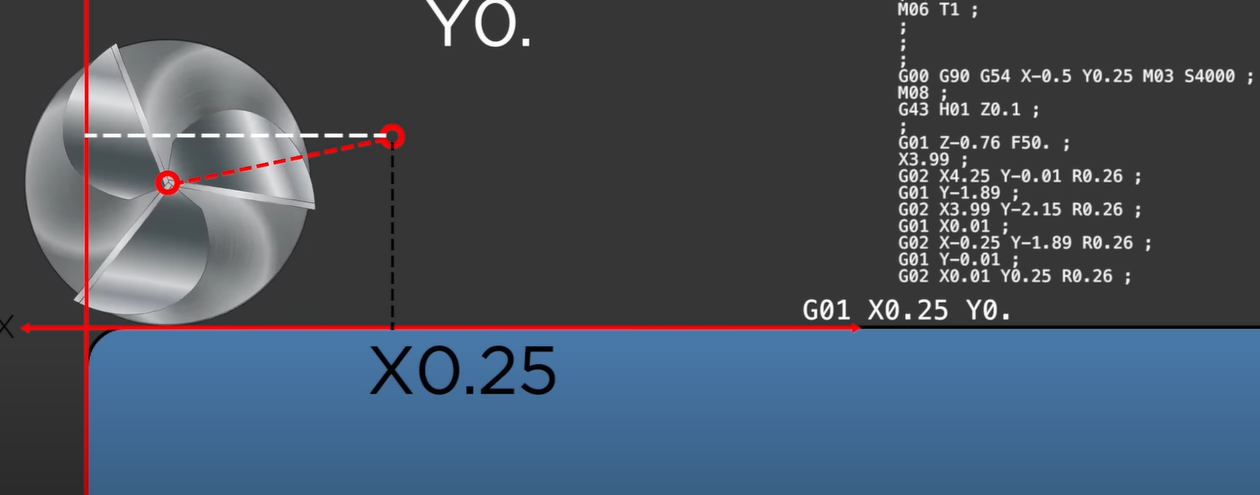The language of CNC machining, made up of G-codes and M-codes, is like a complex dance. Just as choreographers use notation to capture movement and emotion, machinists and programmers use these special codes to bring machinery to life, guiding its movements in space to create precise and intricate parts. Let’s dive in to understand these codes better.
G-Codes: Choreographing Movements
The G in G-codes stands for “geometric” – an apt name, as these codes choreograph the movement of the tool across the Cartesian coordinate system. G-codes control the machine’s linear interpolation, dwell times, and other important movement-related aspects.
Defining Motion: G00 and G01
The building blocks of movement within CNC machining are G00 and G01.
- G00, or Rapid Positioning, enables the cutting tool to move quickly to a specified point without engaging in cutting. This is often used to reposition the tool at the start of a new cut;
- G01, or Linear Interpolation, moves the tool in a straight line at a specified feed rate from its current position to a designated endpoint, cutting the workpiece along the way.
Refining Motion: G02 and G03
While straight-line movement forms the backbone of CNC machining, intricate designs often require curved cuts.
- G02, or Clockwise Circular/Helical Interpolation, guides the tool in a clockwise arc or helix from the starting point to the specified endpoint;
- G03, or Counterclockwise Circular/Helical Interpolation, performs the same function but in the counter-clockwise direction.
Controlling Speed: G04 and Beyond
Maintaining the right speed is essential to successful machining. G-codes offer a range of options to control feed rate (the speed at which the tool moves along the workpiece) and spindle speed (the speed at which the tool or workpiece rotates).
- G04, or Dwell, pauses the machine for a specified time, useful for allowing time for auxiliary operations;
- G20 and G21 set the unit of measurement (inches and millimeters respectively), which in turn impacts feed rate as it is typically measured in inches or millimeters per minute;
- G94 and G95 set the feed rate mode. G94 specifies feed rate in units per minute, while G95 specifies feed rate in units per revolution.
M-Codes: Bringing Functions to Life
M-codes play the vital role of controlling machine functions. They perform a range of tasks, from starting and stopping the machine to controlling coolants and spindle direction. Understanding M-codes is crucial to fully control a CNC machine’s operations.
Controlling the Program: M00, M01, M02, and M30
CNC programs can be extensive, with multiple operations carried out in sequence. These M-codes help manage program flow:
- M00, Program Stop, halts the machine, allowing an operator to intervene. It resumes when the cycle start button is pressed;
- M01, Optional Stop, is similar to M00, but only halts the machine if the optional stop switch is activated;
- M02, Program End, indicates the end of the main program;
- M30, Program End and Reset, marks the end of the program and rewinds it to the start for subsequent runs.
Managing the Spindle: M03, M04, and M05
The spindle holds and rotates the cutting tool or the workpiece. Its control is crucial to the cutting process.
- M03, Spindle On Clockwise, starts the spindle rotating in a clockwise direction;
- M04, Spindle On Counterclockwise, starts the spindle rotating in a counterclockwise direction;
- M05, Spindle Stop, halts spindle rotation.
Controlling Coolant: M07, M08, and M09
Coolant controls are essential to prevent overheating of the tool or workpiece during machining.
- M07, Coolant On (Mist), activates a mist coolant;
- M08, Coolant On (Flood), initiates a flood coolant;
- M09, Coolant Off, turns off the coolant system.
Understanding G-Code and M-Code Syntax
Grasping the syntax of these codes is essential to efficiently write CNC programs. A typical line in a CNC program might look like this:
- N10 G01 X50 Y25.6 Z5.0 F500.0 S1200 M03.
In this line:
- N10 denotes the line number. Line numbers aid in debugging and are generally written in multiples of 10;
- G01 instructs a straight-line cut;
- X50 Y25.6 Z5.0 are the coordinates for the end point of the cut;
- F500.0 is the feed rate, dictating how fast the tool moves along the workpiece;
- S1200 is the spindle speed, specifying how fast the tool or workpiece should rotate;
- M03 starts the spindle rotating in a clockwise direction.
Conclusion
The world of CNC machining is complex and challenging, but mastering G-codes and M-codes can offer you unparalleled control and precision. They are the key to unlocking the full potential of CNC machines, enabling the creation of parts and components with intricate details, in an automated and efficient manner. As with any language, learning the dialect of G-codes and M-codes demands patience and practice, but once mastered, the possibilities are limitless.
FAQ
No, G-codes and M-codes have distinct roles in controlling the movement and functions of the CNC machine, respectively.
While there’s a broad standard, variations exist. Machine-specific manuals should be referenced for accurate information.
Yes, incorrect G-codes and M-codes can lead to the machine malfunctioning or even damaging the workpiece.
There are numerous online resources including tutorials, simulators, and courses. For better understanding, check out this comprehensive video tutorial: